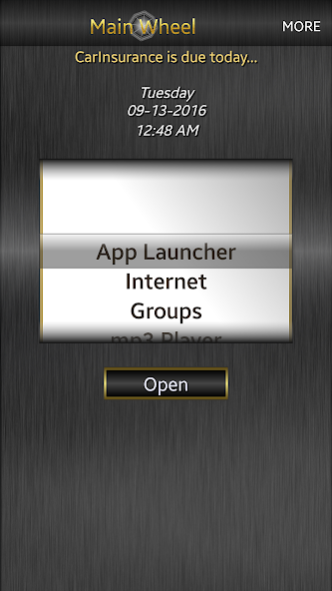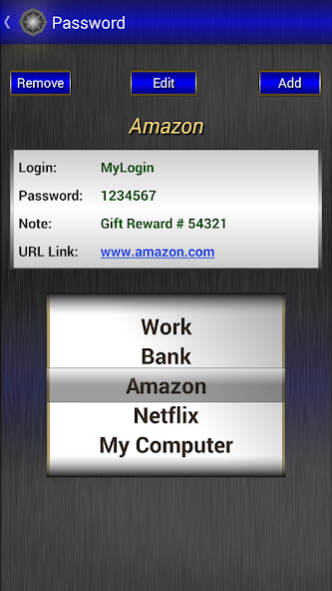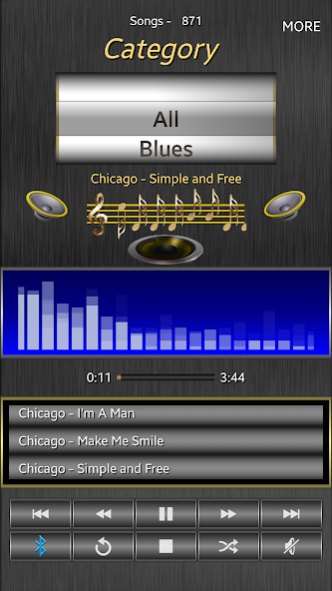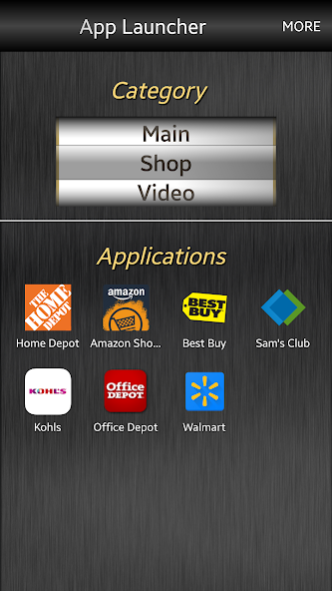Personal Database 6.0
Free Version
Publisher Description
The flexibility within Personal Database enables you to add and store unlimited types of secured information locally on your device.
✧ Internet – Add and store your favorite Web Pages.
✧ Day Reminder – Lets you add and store important dates and will display the days left from the current date.
✧ Passwords - Add and store all your logins, passwords, and related URL Links. (Secured Access)
✧ Payments – Add payment types in order to keep track of amounts paid and dates.
✧ Savings - Keep track on multiple account's transactions and balances.
✧ Note Pad – An organized way on adding and storing all types of information.
✧ App Launcher - Organize and categorize all your downloaded apps.
✧ mp3 Player - If you have a collection of mp3 files, you can create unlimited categories by Artists, Genres, and Playlists.
✧ Groups - Organize and categorize your contacts and gives you the option to text message or dial.
✧ Vehicle Information - Add and stores all your vehicle information (license plates, VIN numbers, etc).
✧ Groceries - Have you ever came back from the grocery store and noticed you forgot an item?
✧ Location - Share your location by sending a SMS Message of your coordinates and more.
✧ Others Features– Stock Quotes, Unit Converter, Tip Calculator and more.
About Personal Database
Personal Database is a free app for Android published in the PIMS & Calendars list of apps, part of Business.
The company that develops Personal Database is Fusion Library. The latest version released by its developer is 6.0. This app was rated by 1 users of our site and has an average rating of 4.0.
To install Personal Database on your Android device, just click the green Continue To App button above to start the installation process. The app is listed on our website since 2019-04-24 and was downloaded 3 times. We have already checked if the download link is safe, however for your own protection we recommend that you scan the downloaded app with your antivirus. Your antivirus may detect the Personal Database as malware as malware if the download link to com.cruzedm56.fusionlibrary is broken.
How to install Personal Database on your Android device:
- Click on the Continue To App button on our website. This will redirect you to Google Play.
- Once the Personal Database is shown in the Google Play listing of your Android device, you can start its download and installation. Tap on the Install button located below the search bar and to the right of the app icon.
- A pop-up window with the permissions required by Personal Database will be shown. Click on Accept to continue the process.
- Personal Database will be downloaded onto your device, displaying a progress. Once the download completes, the installation will start and you'll get a notification after the installation is finished.